¶ App Locale
One of the nice features in RadSystems is you can use different languages in your project on the go either multi or single default.
¶ Single Language
- Upon creation of the project, select your desired language for your project in Default Language dropdown.
¶ Enable Multi Language
- Upon creation of the project, tick Enable Multi Language checkbox
Note: You cannot switch back to Single Language once setup and vise versa
¶ Set Default Language
Project Settings -> Misc -> Default Locale
¶ Modify Languages and Phrases
- In RS IDE, click App Locale.
- Enable or Disable languages by ticking the checkboxes.
- If you want to edit the translation,
- Click the specific languages
- Click the Key
- Modify the Phrase
- Click Okay button
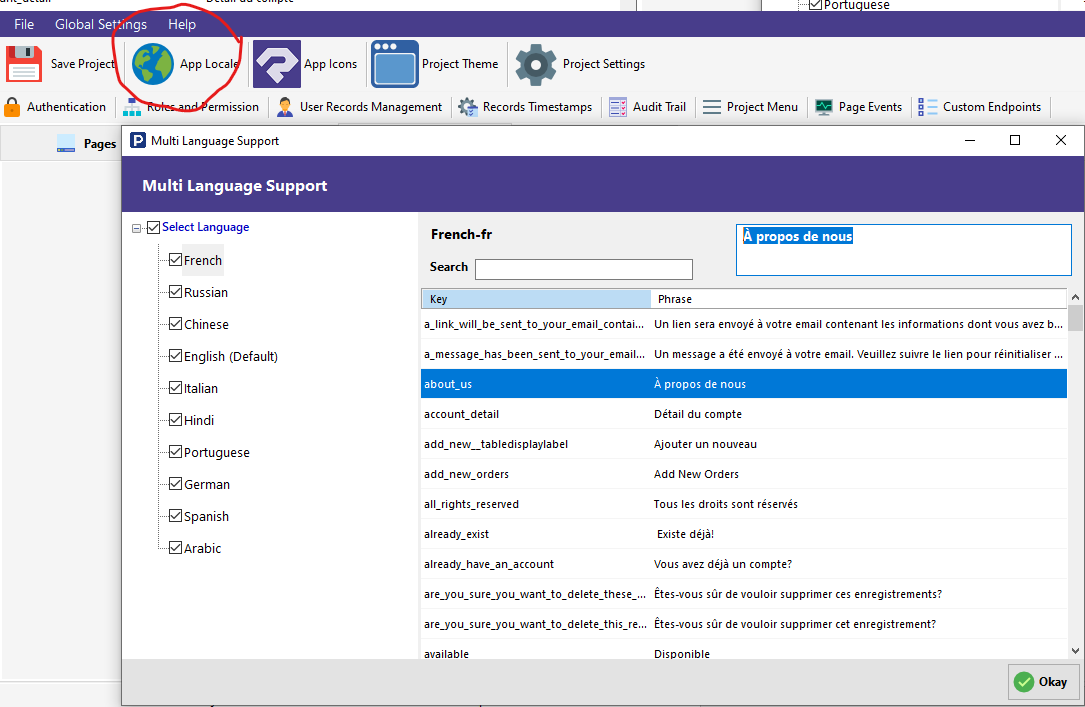
¶ Built-In Supported Languages
- French
- Russian
- Chinese
- Italian
- Hindi
- Portuguese
- German
- Spanish
- Arabic
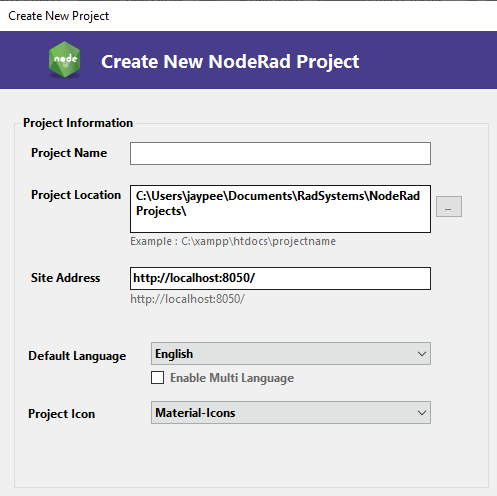
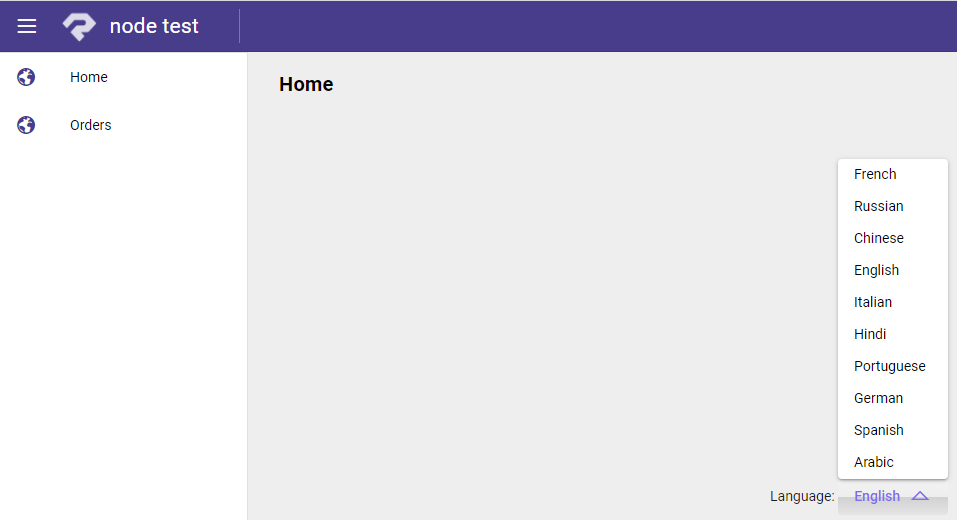
¶ Custom Language
We can also add custom language to our project
-
Go to your frontend folder
frontend -> src -> i18n -
Create a folder for your custom language.
Note: You can copy the existing one and modify its content.
- Once you create your new custom language folder/file, you need to inform your project by adding the import command to index.js in
frontend -> src -> i18n\index.js
Note: In this example I use NodeRad.
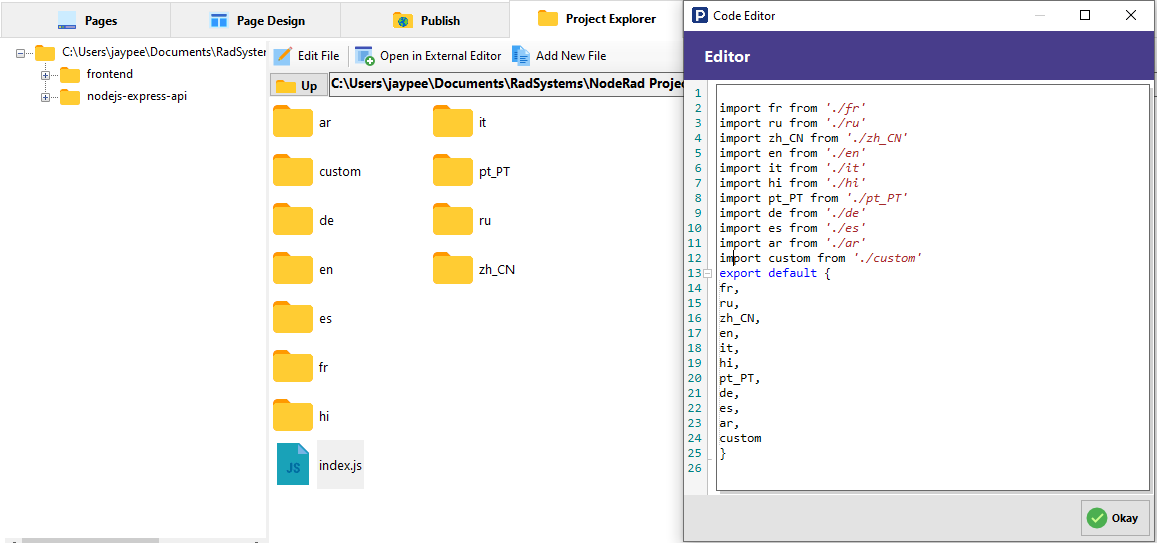
-
Edit
frontend -> src -> menus.js. In the locales object add"custom": "Custom".
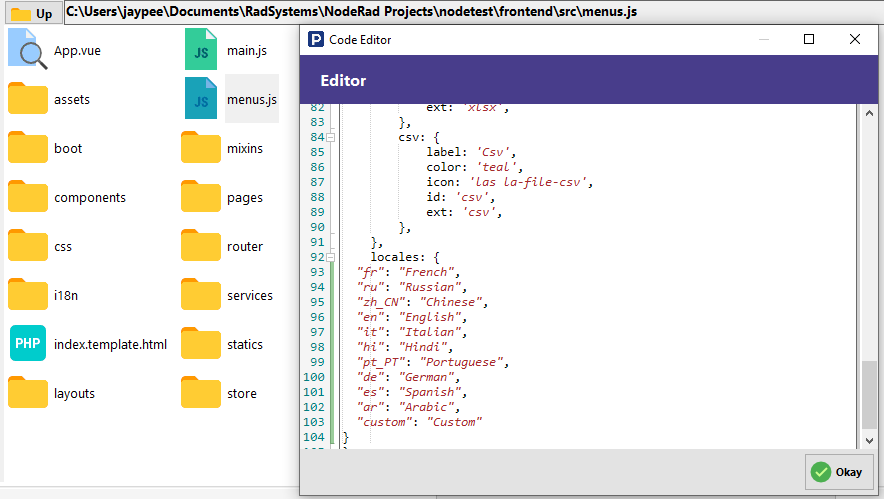
-
Re-publish your project, and you should see the custom languages added in the dropdown.