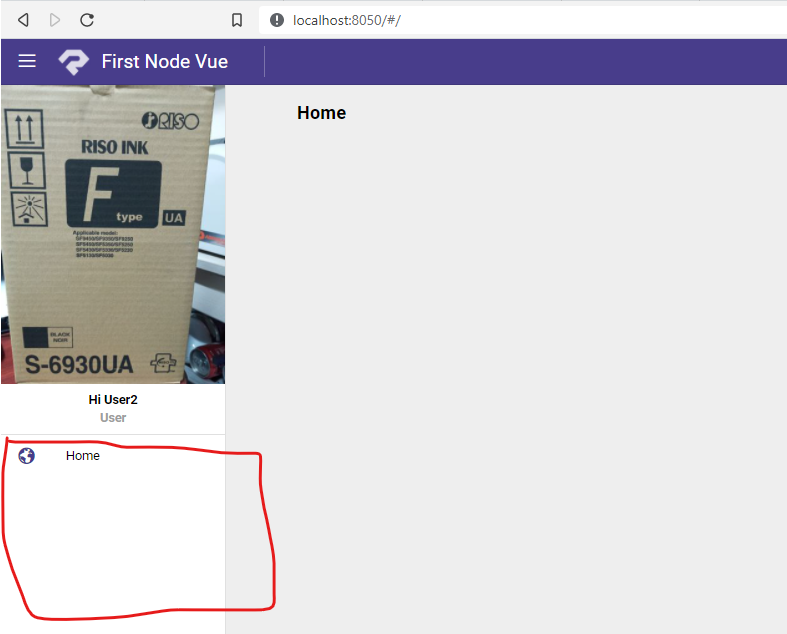¶ Roles and Permissions
Aside from User Authentication security features, RadSystems Studio has a Role Based security too, this will make your app more secure by controlling the access of the certain user to a specific page
¶ Database Changes
This feature will automatically create the following:
- Create 1 DB Table for the Roles
- Create 1 DB Table1 for the Permissions
- add new field name: user_role to Users Table
¶ Prerequisite
- User Authentication must be set up first. Click here
¶ Setup
Step by Step
-
Click Roles and Permissions button.
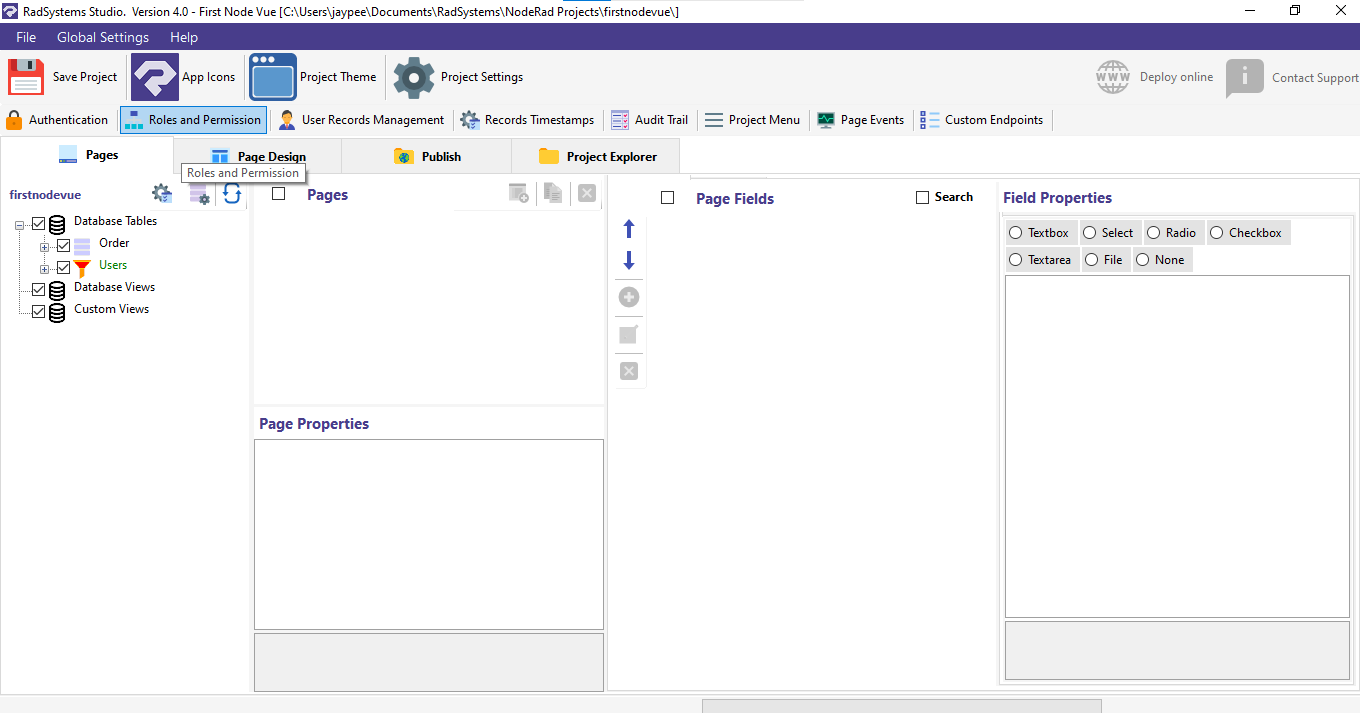
-
Tick Dynamic Role Permission.
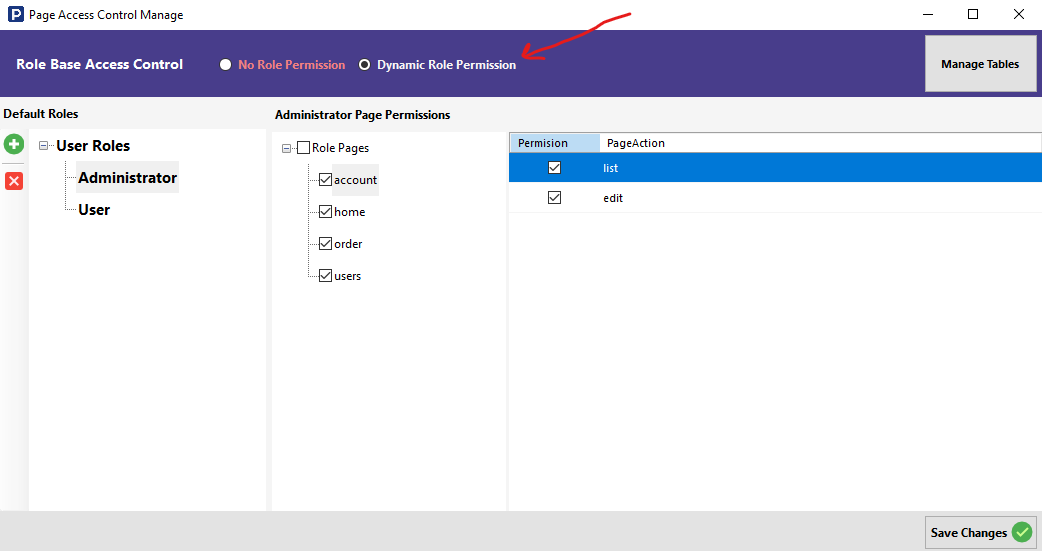
-
By Default, there are 2 User Roles already setup (Administor, User). You can modify or remove those if you want.
-
In this example, we will create new User Roles (I named it: Developer)
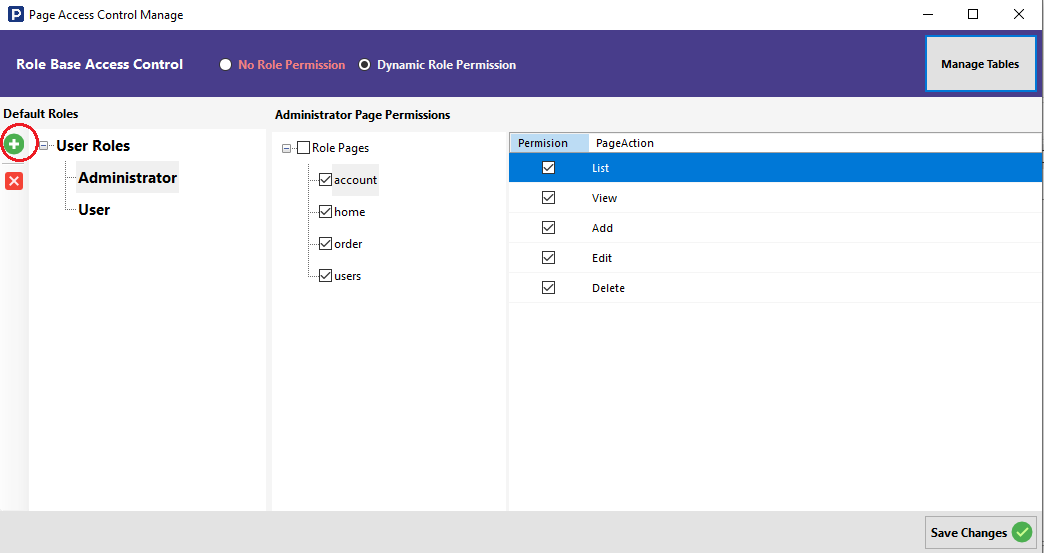
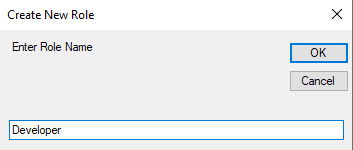
-
Once created, Click the Developer Role (It should be highlighted now).
-
In Page Permission you can see all the modules/pages of your apps, Checked Role Pages, down below select modules that you want to have roles.
-
In the right side, you can see the Permission and PageAction List, select the appropriate page action you want the Developer role has for that page.
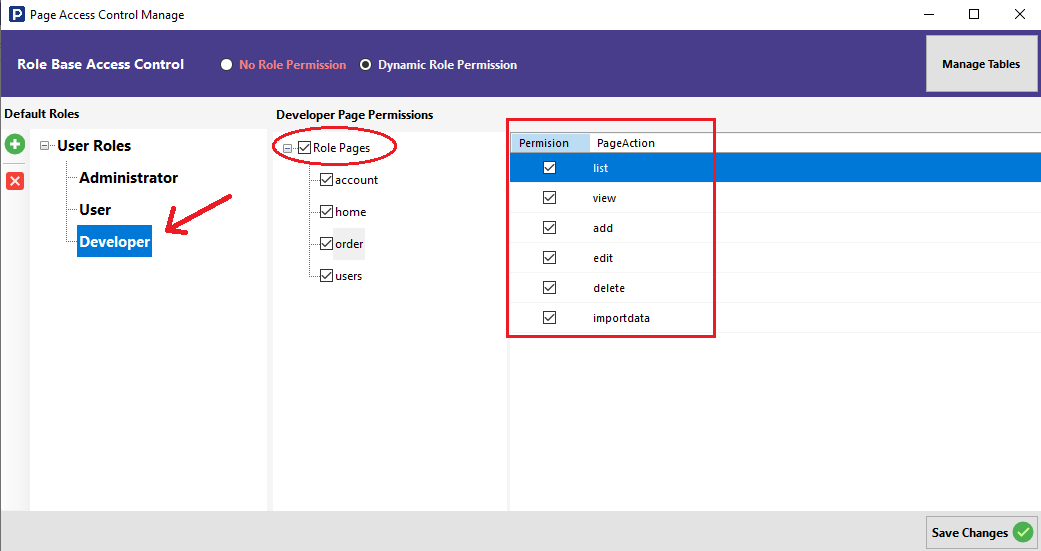
-
Manage Tables: here you can specify the table name and fields to be created. (I recommend just leaving it as default).
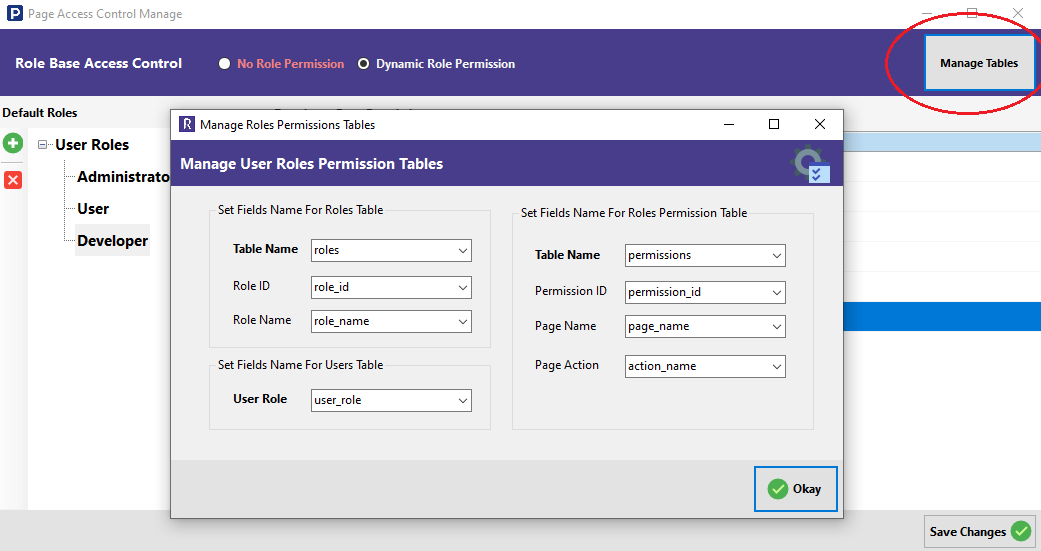
-
Click Save Changes.
Now, In your main window, in the Database Tables section, you will see the new tables and fields created.
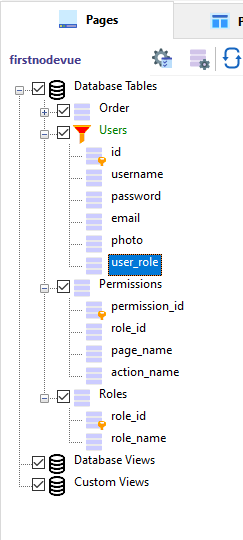
¶ Try it Out
Try to publish and test your apps now by creating users and assigned a roles:
-
In this example we will register new user (User1)
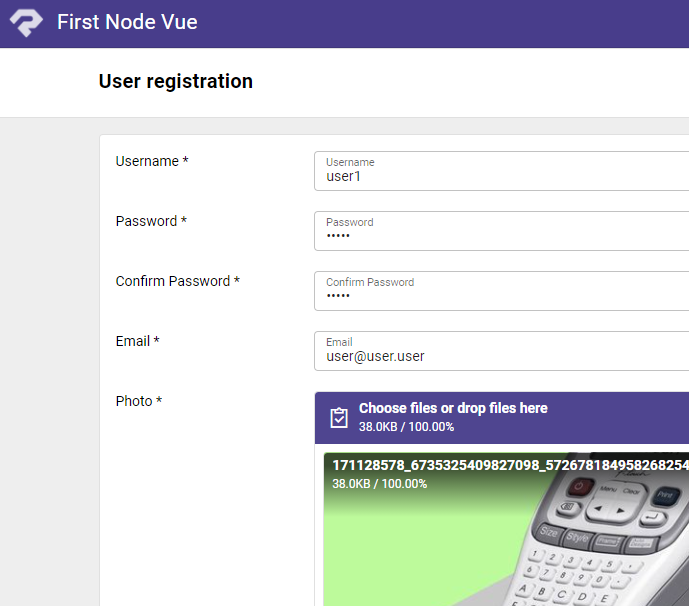
-
After the registration, login the User1 user.
-
Goto to Users Side Menu, as you can see the User1 “user role” is 1 by default. (1-Administrator, 2-User, 3-Developer)
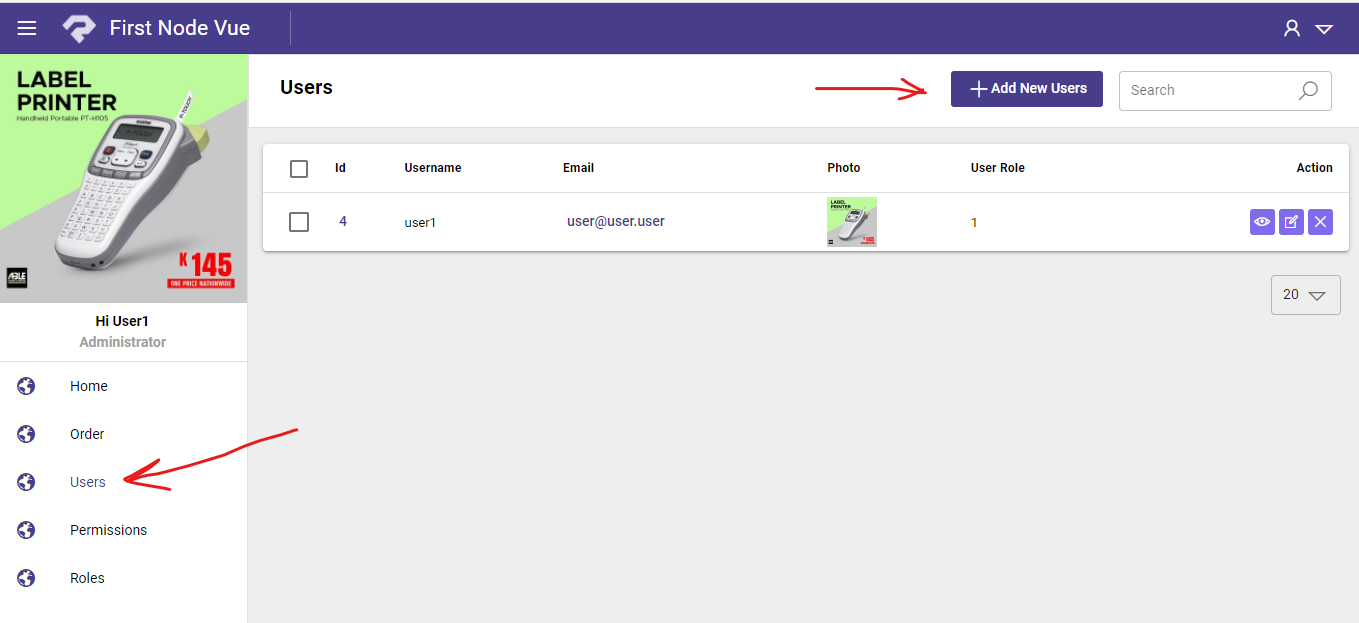
-
Click “Add New Users”, and name it User2 with User Role = 2
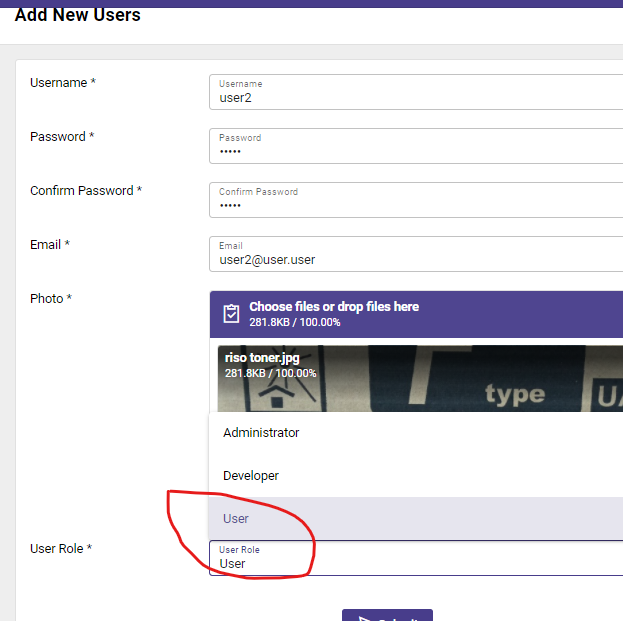
-
Once created, logout from User1 then login to User2 account.
As you can see on the Side Menu, some are not visible since User2 role is user.